
Overview
For the course Designing UX for Mixed Reality Systems, I had the opportunity to work on multiple mixed reality projects. Across these projects we were focused on improving accessibility, teaching specific skills and evaluating different navigational techniques. The purpose of the course was to become familiar with the techniques to prototype, evaluate and critique mixed reality applications.
In this portfolio, I will focus on one of the projects, which was focused on improving the accessibility of of an AR application of our choice.
Key Stats
40 Idea sketches drawn
5 Usability tests & interviews conducted
4 Design playbacks presented
3 AR prototypes created
Accessibility in the Google Arts and Culture App
This project focused on identifying areas of improvement for accessibility in the Pocket Gallery feature of the Google Arts & Culture app. Pocket Gallery provides users with the opportunity to explore virtual galleries and architectural spaces containing well-known works of art using augmented reality.
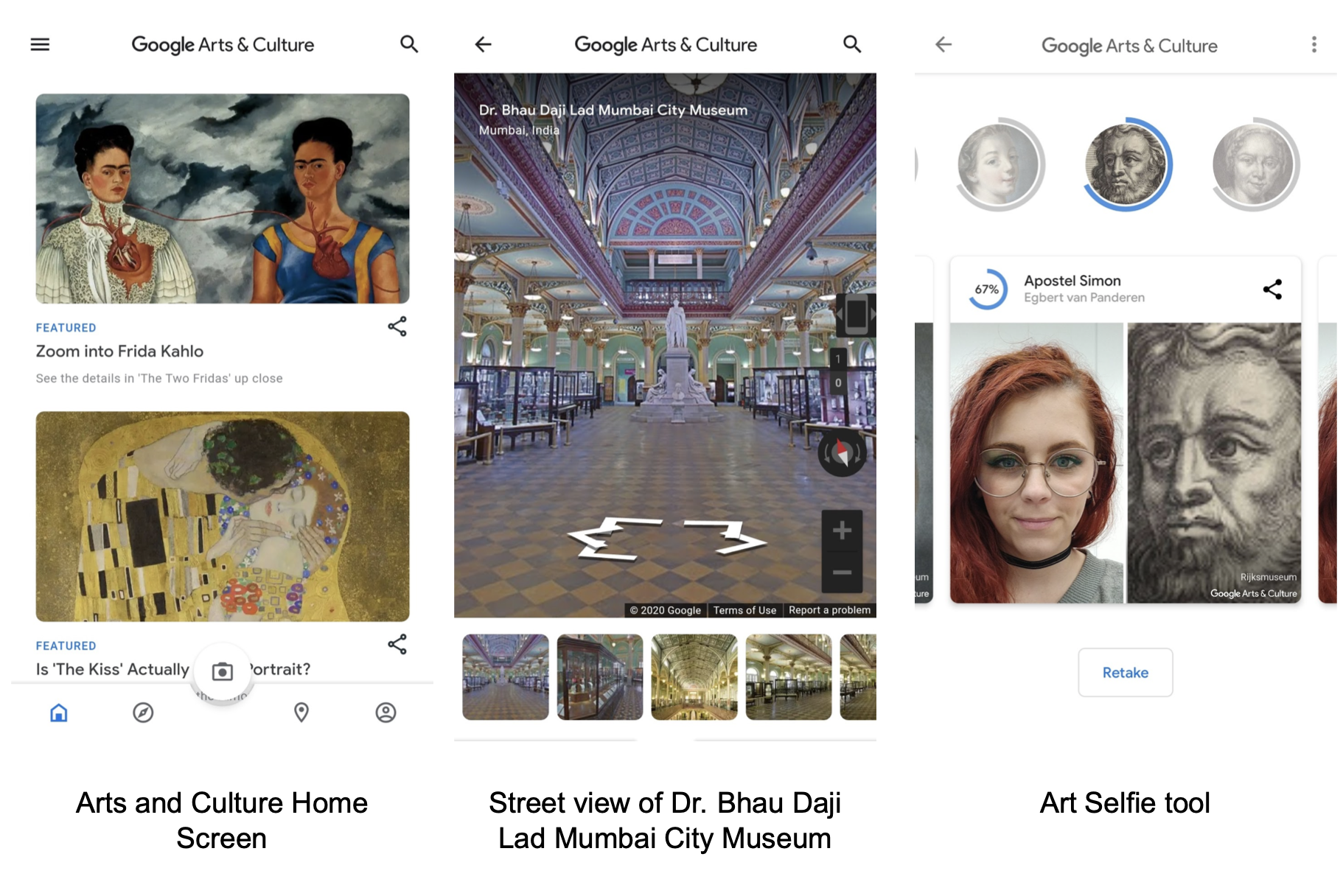
Design
For this task, we did research on accessibility needs to build two accessibility-focused personas. Our personas faced challenges regarding mobility and vision impairment. Using these personas, we did a heuristic evaluation of the app to discover areas of improvement. We used this information to brainstorm and sketch 20 ideas to improve accessibility. We organized these ideas in an affinity diagram and voted on which ones we would like to prototype.
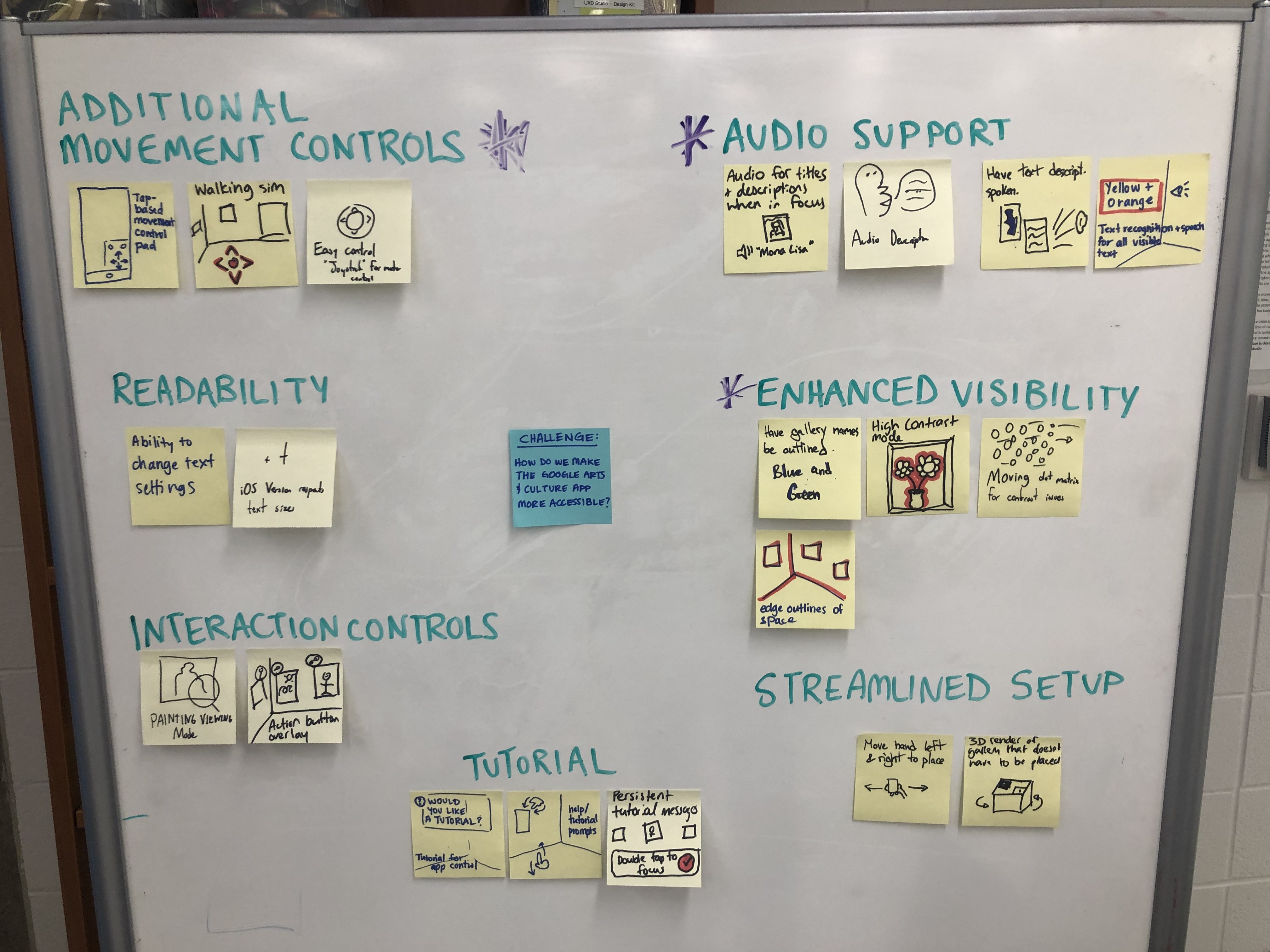
Proposed Improvements
Additional Movement controls
Audio support
Enhanced Visibility
Prototype
To build the prototype, we used the space around us, white boards and cardboard cutouts. Using these tools we simulated what the new experience of the App would be like after implementing our suggestions. We demonstrated these interactions through a narrated video.
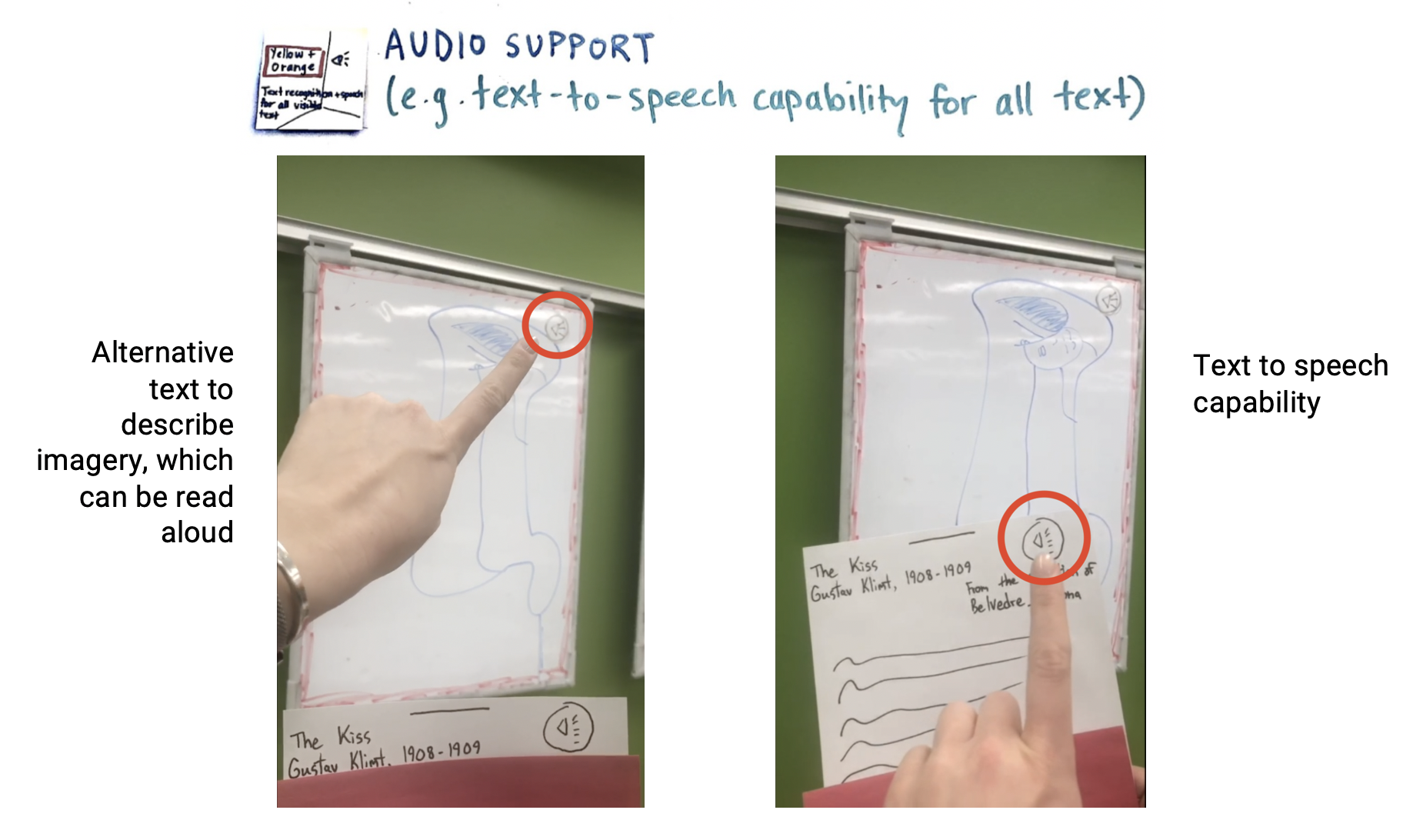
Reflection
Due to time constraints, we were limited in the amount of evaluation we were able to do. If I was to do this project again, I would want to spend more time researching best practices for accessibility in the mixed reality and to do proper user-testing on our designs.
This course really highlighted some of the novel challenges inherent with designing for mixed reality applications, particularly in prototyping and implementation. Because these interactions cannot be conveyed well through static images, more tactile approaches are needed. This was a new experience for me and I’m glad I had a chance to try out different kinds of prototyping techniques.
